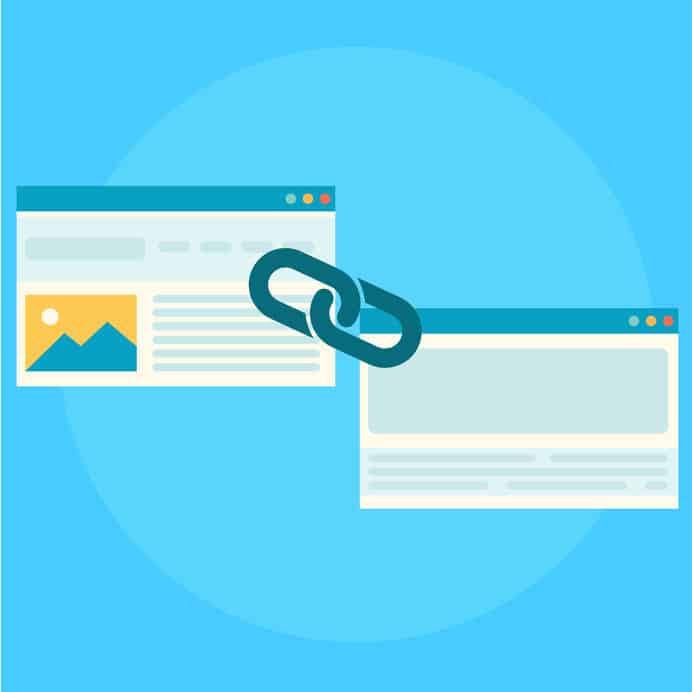What Are Sitelinks?
Well, in the context of this article, they are a kind of sublink that pops up under a result when you do a Google search for something. You can think of the main search result as the stem or trunk, and the sitelinks below it as little roots branching off to other parts of the site.
Note: You can also find sitelinks Google’s paid ads, called “sitelink extensions.” This has become a favorite among Adwords consultants, as it takes up more space on the Google search results, and increased the chance for a paid search click.
Example of Sitelinks
To see an example of this, do a quick Google search for Amazon.com. As you can probably see, a link to the main page of the website is displayed above an indented list of a bunch of other links that lead to sub-areas on the site. One of the first sitelinks you may see is to the book section of Amazon. So, instead of going to Amazon’s front page and scrolling around trying to find a link to the books section, Google has provided a direct link there for you. In this way, a sitelink is designed to save you time.
At the same time an organic sitelink might help a user, it is also helpful to the site owners and companies that employ them. If we think of the first page of a Google search result as a big virtual billboard, then a site with many sitelinks under its main search result is occupying a lot more space than a website with no sitelinks. That’s more visibility and ease of access for users looking for the services provided. The increased space also pushes a couple search results off the first page of results, further upping the advantage.
What Influences Sitelinks?
So what determines what organic sitelinks show up? Google uses an algorithm to determine what each user might find useful. Google has stated that: If the structure of your site doesn’t allow our algorithms to find good sitelinks, or we don’t think that the sitelinks for your site are relevant for the user’s query, we won’t show them. It is not known exactly how to make organic sitelinks appear, but there are some general tips for website creators, such as to have a neatly organized site with no broken links, and to use text rather than images for intra-site links.
How to Change Existing Sitelinks
There are also ways for website owners to demote organic links from search results. While logged into Google webmaster tools, choose the site that you want to alter. Next select Search Appearance and then Sitelinks. Put the URL of the relevant site into the For this search result field. Add the URL of the sitelink you want to demote to the field labeled Demote this Sitelink. Note that it can take time for changes to take effect.
Need some online marketing help? Don’t hesitate to contact us.